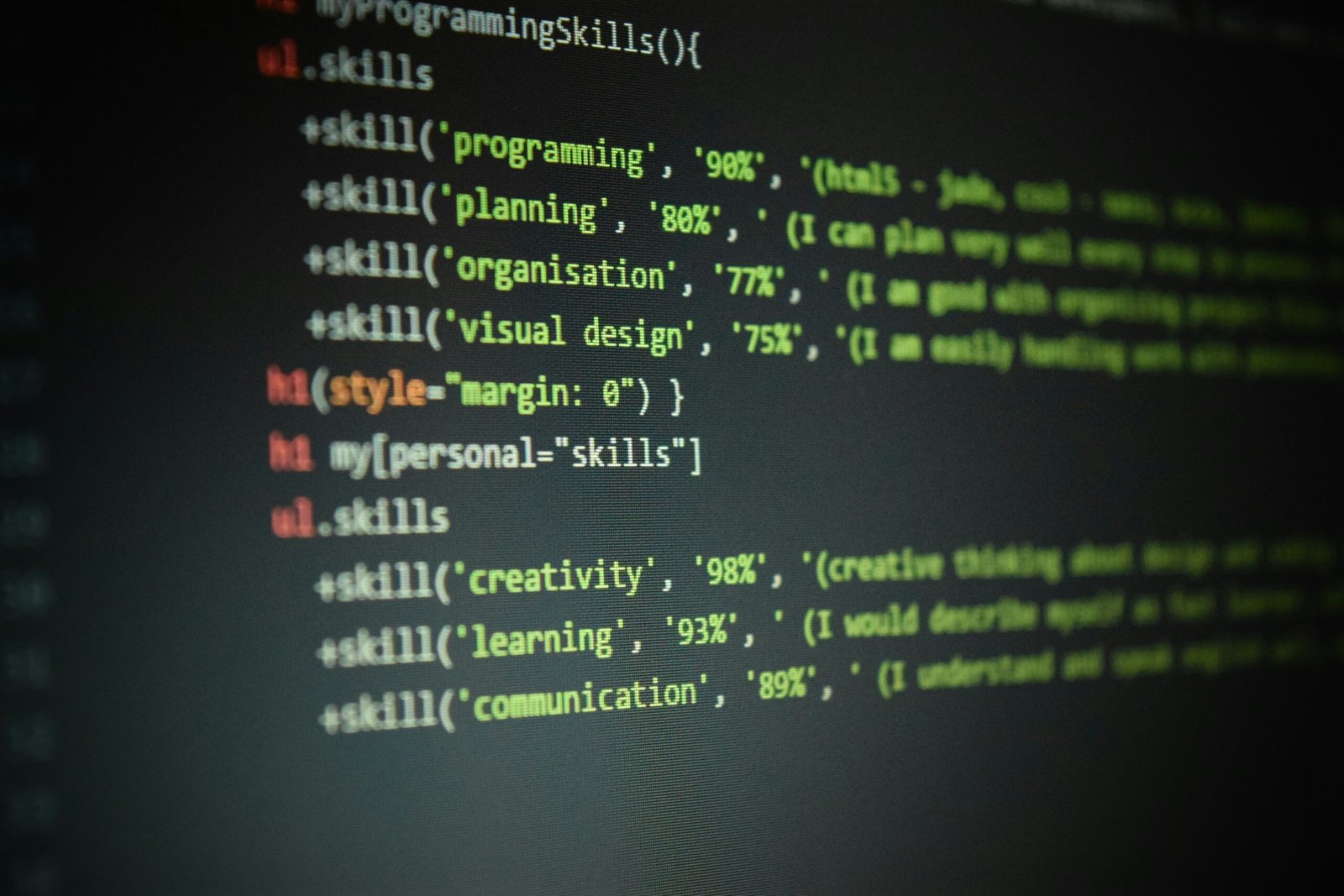Understanding CSS: The Basics
Cascading Style Sheets (CSS) serves as a cornerstone in web design, allowing developers to enhance the visual presentation of HTML pages. The primary purpose of CSS is to separate content from presentation, enabling a clear distinction between the structure of a webpage and its stylistic elements. This separation is pivotal; it simplifies the development and maintenance of websites while ensuring a consistent look across multiple pages.
At the heart of CSS are three fundamental concepts: selectors, properties, and values. Selectors are patterns used to choose the elements you wish to style. Whether you want to apply styles to specific HTML tags, classes, or IDs, understanding how to use selectors effectively is crucial for precise styling. For instance, a class selector can target multiple elements, allowing greater flexibility in design.
Properties are the specific characteristics of the selected elements that you can manipulate using CSS. Each property corresponds to a particular style feature, such as color, font-size, and margin. By defining these properties, you dictate how the selected elements will appear on the page. To illustrate, if you want to change the color of a paragraph, you would use the “color” property.
Values are the settings assigned to properties, determining the precise appearance of the elements. They can be simple, like a specific color name or numeric size, or more complex, like gradients or responsive units. For example, setting a font size might involve values such as “16px” or “1.5em,” with each leading to different visual outcomes.
In summary, understanding these basic concepts of CSS – selectors, properties, and values – provides a solid foundation for any beginner aiming to enhance their HTML pages. As you delve deeper into CSS, you will discover the vast array of possibilities it offers for creating visually appealing and well-structured web pages.
What are CSS Style Classes?
CSS style classes serve as a pivotal feature in web design, enabling developers to apply consistent styling to multiple HTML elements. By grouping elements under a common class, designers can achieve uniformity across a web page, ensuring that similar components share the same appearance. This not only enhances the visual coherence of a site but also simplifies the maintenance of styles, as changes made to a class will automatically reflect on all associated elements.
The fundamental principle behind CSS style classes is their ability to be reused across various elements. For example, if a developer creates a class called .button to style buttons with specific padding, colors, and borders, they can apply this class to numerous buttons within a webpage. This reuse reduces redundancy in CSS code and allows for easier adjustments; should the design need alterations, updating the class in one location suffices to change all instances where it is applied.
It is also essential to distinguish between classes and IDs in CSS. While classes are denoted by a period (.) and can be assigned to multiple elements, IDs are unique identifiers prefixed by a hashtag (#) and should only be assigned to a single element on a page. This uniqueness makes IDs particularly useful for targeting individual elements, such as form fields or headers, that require specific styles or functionality. A general rule of thumb is to use classes for styles that will be repeated and IDs for styles that are uniquely applied.
Understanding these concepts is crucial for anyone looking to enhance their HTML pages effectively. By using CSS style classes appropriately, developers can create visually appealing and easy-to-manage websites, fostering better user experiences through consistent design practices.
How to Define CSS Style Classes
Defining CSS style classes is an essential skill for anyone looking to enhance the design and functionality of HTML pages. The syntax for creating CSS styles is straightforward and can be implemented in two primary ways: within a style block in the HTML document or through an external stylesheet.
To define a CSS class, you begin with a period (.) followed by the class name. For example, if you wish to create a class named “highlight,” the syntax would be:
.highlight {color: yellow;background-color: black;}
This declaration specifies the text color and background color for any HTML element assigned to the “highlight” class. You can then apply this class directly within your HTML elements like so:
This text is highlighted.
It is crucial to adopt sound class naming conventions to enhance code readability and maintainability. A common best practice is to use descriptive names that convey the function or purpose of the style. For instance, instead of using generic names like “red-text,” a more descriptive name such as “error-message” provides greater context.
When defining CSS styles, avoid conflicts by scoping your styles appropriately. This can be achieved using more specific selectors, such as combining class names with element selectors or incorporating parent-child relationships. For example:
div.warning {border: 1px solid red;}
This selective targeting ensures that your styles apply only to specific elements, thus preventing unintended styling of other components on the page.
In conclusion, understanding how to define CSS style classes is fundamental for effective web design. By following established naming conventions and scoping practices, you will create cleaner, more organized code that inspires confidence and clarity in both your work and that of others.
Applying CSS Style Classes to HTML Elements
In web development, styling HTML elements using CSS style classes is a fundamental practice that enhances the visual appeal and usability of web pages. To begin using CSS classes, developers must understand the relationship between HTML elements and the class attribute. This attribute enables the assignment of predefined styles to particular elements, facilitating a more structured approach to design and layout.
To apply a CSS class, one must first define the class in a CSS stylesheet. A class is defined with a period (.) followed by the class name. For example, consider the following CSS rule that defines a class called “highlight”:
.highlight {background-color: yellow;font-weight: bold;}
Once the class is defined, it can be applied to any HTML element using the class attribute. For instance, a paragraph that needs highlighting can be styled as follows:
This is a highlighted paragraph.
When this paragraph is rendered in a web browser, the background will appear yellow, and the text will be bold, clearly demonstrating how the class affects the element’s appearance.
Another common use of CSS classes is modifying multiple elements simultaneously. For instance, if you have several headings that need to be styled uniformly, you can create a class named “main-heading” as follows:
.main-heading {color: navy;font-size: 24px;}
Then, by applying this class to multiple heading elements, they will all adopt the same style:
About Us
This capability exemplifies how CSS classes not only streamline styling but also provide consistency across a web page. By incorporating these principles, developers can effectively enhance their HTML pages, leading to a more engaging user experience.
Combining Multiple Classes
In web development, applying multiple CSS classes to a single HTML element is a powerful technique that allows for more complex styling configurations. By combining classes, developers can easily achieve a unique look and feel without the need for excessive CSS rules. This method promotes reusability, making it efficient for maintaining styles across various elements. For instance, consider a button element that requires both a primary color and a hover state. By assigning classes such as “btn” for styling the base and “btn-primary” for color, the element can inherit properties from both classes seamlessly.
When combining classes, the order in which they are applied can influence the final styling due to the CSS cascade nature. Specificity plays a crucial role in determining which styles are applied when classes conflict. In general, if two classes define contrasting styles for the same property, the class that appears last in the HTML will take precedence. Therefore, more specific selectors, like .btn-primary:hover, can override general classes when necessary, allowing for tailored interactivity. Developers should also focus on inheritance, where default styles can cascade down to nested elements, reducing the need for redundant declarations.
Best practices for combining CSS classes include ensuring meaningful naming conventions that accurately describe their purpose and maintaining a modular approach to CSS design. This not only enhances readability but also provides clarity when revisiting code in the future. For instance, a class intended for margin spacing can be named “margin-small” or “padding-large,” making it more intuitive. Keeping classes organized encourages collaboration in a development team, as team members will easily understand the document structure and functionality embedded within.
Inline Styles vs. CSS Classes
When it comes to styling HTML elements, developers often face the choice between using inline styles and CSS classes. Inline styles involve adding CSS directly to individual HTML elements via the ‘style’ attribute, resulting in the properties being applied immediately to that specific element. While this method can be practical for quick adjustments, it has several limitations, particularly in terms of maintainability and code cleanliness.
CSS classes, on the other hand, provide a systematic way to apply styles across multiple HTML elements. By defining style rules in a stylesheet and linking them to various elements through class attributes, developers can create a single source of truth for their design. This approach enhances the consistency of the appearance across the website, allows for easier updates, and fosters a more organized code structure. Changes made to a class in the stylesheet propagate automatically to all elements that use that class, significantly reducing the workload on developers.
However, there are scenarios in which inline styles may be appropriate. For example, when a unique styling is required for a single element that is unlikely to recur elsewhere, inline styles can save time by allowing developers to bypass the need for extensive class definitions. Moreover, inline styles can override external styles, providing immediate control over presentation without altering existing stylesheets.
In most cases, though, CSS classes should be favored as they align with best practices in web development. They facilitate separation of concerns by keeping content (HTML) distinct from presentation (CSS). Additionally, CSS classes improve both the readability and maintainability of a project, making it easier for developers to collaborate over time.
Examples of CSS Style Classes in Action
CSS style classes are invaluable for modifying the appearance of HTML elements effectively. By using specific classes, developers can achieve various visual effects and enhance the overall user interface of a website. Below are several practical examples demonstrating the application of CSS style classes.
Firstly, consider a basic example of changing text color and font size. By defining a class in your CSS file:
.red-text {color: red;font-size: 20px;}
This class can be applied to an HTML element like this:
This text will appear in red and have a larger font size.
Next, let’s explore how CSS style classes can streamline the layout. For instance, a class that centers content can be defined as follows:
.center-content {text-align: center;margin: 20px auto;}
Applying this class to a heading or a paragraph can enhance its presentation:
Welcome to Our Website
In addition to color and layout adjustments, CSS classes can manage spacing around elements, an essential aspect for a clean design. Here’s an example where padding and margin are manipulated:
.spaced {padding: 15px;margin: 10px;}
This can be used to create space around a button:
Finally, CSS style classes can also affect background colors and borders. As demonstrated below, a class can define both properties:
.box {background-color: lightblue;border: 2px solid blue;}
Applying this class can completely alter the look of a div:
This is a styled box.
Through these examples, it becomes evident that CSS style classes serve as powerful tools for achieving diverse stylistic effects within HTML pages while maintaining a structured and organized approach to web design.
Common Mistakes to Avoid with CSS Classes
When working with CSS classes, several common pitfalls can hinder the development and maintenance of HTML pages. One significant mistake to avoid is the failure to reuse classes efficiently. Many beginners create unique classes for every element, which can lead to unnecessary repetition and an inflated stylesheet. Instead, developers should strive to create generic and reusable classes, allowing for a consistent design across the website while also enhancing code maintainability.
Another crucial issue arises from CSS specificity. Beginners often do not understand how specificity works, leading to unintended styling conflicts. A common mistake is defining overly specific selectors that may prevent other styles from being applied as intended. This can lead to problems later when trying to update the styles or incorporate new design elements. It is advisable to aim for a balance: use class selectors that maintain adequate specificity without becoming too restrictive.
Moreover, the overuse of inline styles is a prevalent error in CSS class implementation. Inline styles, while sometimes necessary for quick fixes, should be limited in usage, as they can clutter the HTML and override external styles. This approach not only complicates code management but can also introduce inconsistencies in the visual presentation of the site. To maintain a clean codebase, developers should prefer classes and external stylesheets over inline styles whenever possible.
For debugging CSS classes effectively, it is essential to utilize browser developer tools. These tools can help identify applied styles, conflicts, and specificity issues, enabling developers to address problems more efficiently. By avoiding these common mistakes with CSS classes and employing best practices, one can create well-structured and visually appealing web pages more effortlessly.
Conclusion: The Power of CSS Style Classes
CSS style classes serve as a foundational element in web design, allowing developers to create visually appealing and consistent layouts across their HTML pages. By utilizing style classes, designers can separate the content structure from the visual presentation, fostering better organization and maintainability. This separation not only simplifies the design process but also enhances site performance, as styles can be reused and modified efficiently without altering the underlying HTML structure.
The flexibility that CSS style classes provide facilitates a more dynamic user experience. By applying various styles, developers can emphasize essential elements, create visual hierarchies, and ensure that the web pages respond well to different devices and screen sizes. Furthermore, leveraging responsive design frameworks in conjunction with CSS allows for the creation of adaptive layouts that improve accessibility, ensuring that all users, regardless of their device, can engage with the content effectively.
As you embark on your journey with CSS, it is crucial to experiment with different style classes in your projects. Trying out new combinations and understanding how they interact with each other will deepen your comprehension of CSS and enhance your skill set. To support this learning process, numerous resources are available, including online tutorials, documentation, and community forums where you can seek advice and share your experiences with other developers.
In conclusion, the power of CSS style classes lies in their ability to transform basic HTML into visually coherent and functionally rich web pages. By embracing these techniques and continually exploring best practices, web developers can elevate their design capabilities and create user-friendly interfaces that meet the needs of their audience. Adopting this approach will undoubtedly foster a deeper appreciation for web design and its multifaceted nature.